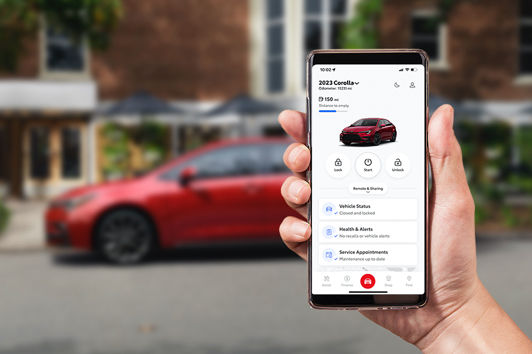REMOTE CONNECT*
Via the Toyota App, Remote Connect allows you to start and stop your engine* (automatic transmission only), lock and unlock your doors** and check the status of your doors and windows. You can also use Guest Driver Settings, Last Parked Location and Drive Pulse amongst other features. Watch this video to learn more.
Read More About Remote Connect * FAQs
ENGINE START / STOP (NOT AVAILABLE ON VEHICLES WITH MANUAL TRANSMISSION OR MECHANICAL KEY)*
To start your vehicle remotely from your Toyota App:
- Press and hold the Start button within the app dashboard for about a second until the animation appears.
- You will receive a confirmation that the command was successful. The idle limit is 10 minutes.
KEY FOB REMOTE START (NOT AVAILABLE ON VEHICLES WITH MANUAL TRANSMISSION OR MECHANICAL KEY)*
Select 2020 model year and newer Toyota vehicles equipped with Remote Connect also offer you the ability to start and stop your Toyota’s engine within a short distance using your key fob. Watch this video for some easy-to-follow steps to get started.
Plug-in Hybrid and Battery Electric vehicles can activate climate control using the A/C button on the key fob.
PAIRING YOUR SMARTWATCH TO TOYOTA APP
Select 2020 and newer Toyota models equipped with a Remote Connect trial or subscription allow you to complete remote vehicle commands with select smartwatches.
If you have a compatible smartwatch paired to a compatible smartphone, you can use it to complete select Remote Connect including remote engine start/stop (automatic transmission only) and door lock/unlock. Refer to the Toyota App App Store/Google Play Store description for latest operating system compatibility.
These features can be controlled via the smartwatch’s touch-screen interface. Follow these steps to get started:
APPLE WATCH®
- On your iPhone, visit the Apple App Store and search for “Toyota App”. Then download and open the app.
- Read the Toyota App description for the most up-to-date device, iOS and smartwatch compatibility.
- Ensure that the Toyota App is installed on the iPhone and you have enrolled in Connected Services.
- Open the Apple Watch app and then select the “My Watch” tab. Then scroll down and select the Toyota App.
- Enable “Show App on Apple Watch” by setting the toggle to the green position.
- Once the Toyota App has synced to the Apple Watch®, open it on the watch.
- Follow the prompts on the screen and then review the terms and conditions to complete the process.
ANDROID WEAR
- Go to the Google PlayTM Store and search for “Toyota App”. Then download and open the app.
- Read the Toyota App description for the most up-to-date device, OS and smartwatch compatibility.
- Ensure that the Toyota App is installed on the Android device and you have enrolled in your Connected Services.
- On the watch, press the power button to wake the device (if needed) and view the list of apps.
- Scroll down to the Play Store and select it. You will be signed in with the Google account used to set up the watch.
- Within the Play Store, scroll again to find the Apps in the phone section.
- Find the Toyota App in this list, and then simply tap its download arrow icon to install it to the watch. Once the app has synced to the Android Smartwatch®, open it on the watch.
- Follow the prompts on the screen and then review the terms and conditions to complete the process.
Once you have set up Toyota App with your Apple Watch or Android Wear device, you are ready to continue using your Remote Connect features.
* Remote Engine start/stop and short range key fob remote start (requires active DCM) are available on select models only. DCM is active during connected services trial periods or with a paid subscription for connected services. Waiving your connected services will deactivate the DCM.
Driving while distracted can result in loss of vehicle control. All set-up of apps for use in vehicle must be completed when the vehicle is not in operation. Some features may be locked out while the vehicle is in gear. To reduce risk of accident while driving, exercise care when using the systems (even with the voice commands) and obey all local laws concerning the use of the systems while driving (as some laws prohibit the use of electronic devices while operating a vehicle). Text and email functions only available on supported phones. Devices, cables and adapters are not included and must be purchased separately. Toyota tests certain Bluetooth capable phones for compatibility with Toyota vehicles. Please see your Toyota Dealer for details.
Services are dependent upon connection to a compatible wireless network (either 3G GSM/GPRS or LTE; varies by model), provided by a third-party wireless service provider. Toyota is not responsible for cellular network discontinuance.
Select apps use significant amounts of data and customers are responsible for all data charges. Apps and services vary by phone and carrier; not all services are available all the time and in all locations, and are subject to change. A compatible customer phone must be paired. Phone performance depends on software, coverage and carrier. As smartphone operating systems are updated from time-to-time, customers may or may not experience issues with the connectivity between their phone and their vehicle as a result of these updates.
Remote Connect: Use only if aware of circumstances surrounding vehicle and it is legal and safe to do so (e.g., do not remotely start engine if vehicle is in an enclosed space or vehicle is occupied by a child). Remote Connect is dependent upon an operative telematics device, a cellular connection, navigation map data and GPS satellite signal reception, and other factors outside of Toyota’s control, which can limit the ability or functionality of the system. Registration and app download are required. App and services subject to change at any time without notice. See usage precautions and service limitations in Owner's Manual. To learn about Connected Services by Toyota data collection, use, sharing and retention, please visit www.toyota.ca/connectedservices-privacy. The Remote Connect trial period is at no extra cost and begins on the original date of purchase or lease of a new vehicle. After the trial period expires, enrollment in a paid subscription is required to access the service. Terms and conditions apply.
Amazon, Alexa and all related logos are trademarks of Amazon.com, Inc. or its affiliates.
Not all smartwatches are compatible with Remote Connect: as of May 2020, Samsung Gear, Fitbit, Garmin are not compatible. Refer to the Toyota App App Store/Google Play Store description for latest operating system compatibility.
iPhone, App Store and Apple Watch are registered trademarks of Apple Inc.
Android, Google PlayTM and Android Wear are registered trademarks of Google Inc.